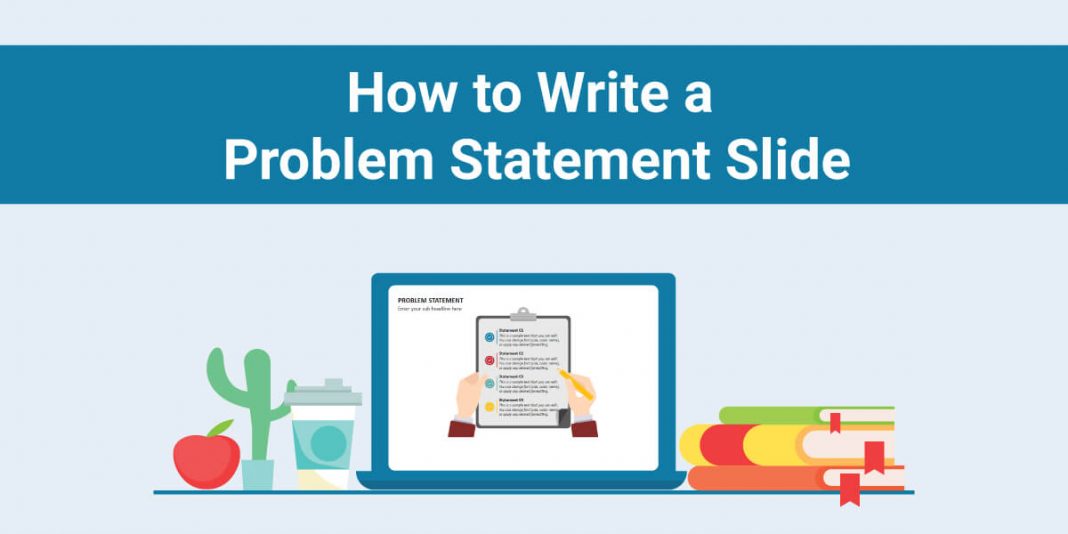Picture this, you’re putting together a presentation for your company and want to ensure that it is top-notch. So, you start researching the best way to structure its content – and you find that one of the most important things you will need is a problem statement slide!
Creating a powerful and effective presentation begins with a clear and concise problem statement. A problem statement is a concise description of the primary issue at hand for the respective startup or project. And therefore, as a presenter, one of the most important tasks for you is to define the problem that you are aiming to solve. This is precisely where the problem statement slide comes in. Not only does it provide context and purpose for your presentation, but it also helps to establish your credibility and expertise on the topic.
There are 2 main use cases for a problem statement in a presentation:
- A pitch deck for a startup shedding light on the problem it solves
- A plan for an upcoming project informing the team members and supervisors of the problem they need to solve
In this article, we’ll show you how to write an effective problem statement slide that will make your presentation stand out and leave a lasting impression.
1. Define the problem
The first and obvious step to creating a problem statement slide is to define the problem. This step might seem trivial to many, but it is the most crucial part. It is due to the fact that you can not guide others along a path you are not aware of yourself.
Therefore, before you begin on your problem statement slide, ensure that you are thoroughly informed about the problem yourself, and in case you find some shortcomings, make sure that you cover all the bases.
2. Acknowledge the Scope of the Problem
The next step after identifying the problem is to define the scope. In other words, inform your audience about the extent of the problem. Give them detailed information about its boundaries or limits.
Complete knowledge about the extent of your problem will be the main catalyst when informing your audience about the problem. For example, you do not want the entire company working towards fixing a minor bug or dealing with a single customer. Likewise, you do not want to have a team of interns handling major decisions. Therefore, your problem statement should clearly define the extent and severity of the issue at hand, so that everyone stays on the same page.
3. Clarity and Brevity
Don’t try to pack too much information into this one slide. Reserve it just for the core of your issue, with no bells and whistles. The key aspect of proper communication is to use clear and concise language. And in order to get your audience directly involved with your intention, avoid the use of jargon and technical terms that might be confusing or off-putting.
Instead, use simple, straightforward language that is easy to understand and remember. It is also important to keep your problem statement brief and to the point. Focus on the most important points and leave room for further explanation and discussion in the rest of your presentation.
4. Provide Context
You have talked about the problem and the scope of the problem and have done so in clear words. What can you do now to make the problem truly stick with them? Give them the proper context.
To your audience, a simple and cold problem statement without context would not be worth their time and attention unless they are given a strong reason. We, as humans, respond to emotions. Thus, in order to make a truly impactful and persuasive problem statement, you must include the relevant context and backstory to connect with the audience.
We would like to sign off with this; the problem statement slide is a crucial element of any successful presentation. By taking the time to clearly identify and define the problem, using concise and straightforward language, and providing the relevant context, you will be well on your way to crafting a compelling and effective problem statement slide.
Feel free to drop any feedback in the comments below, and all the best for your next presentation!