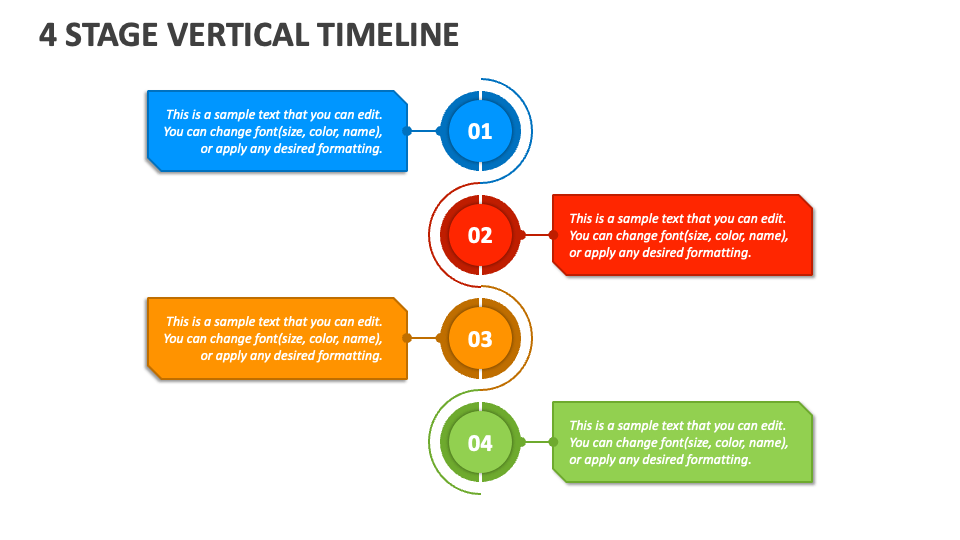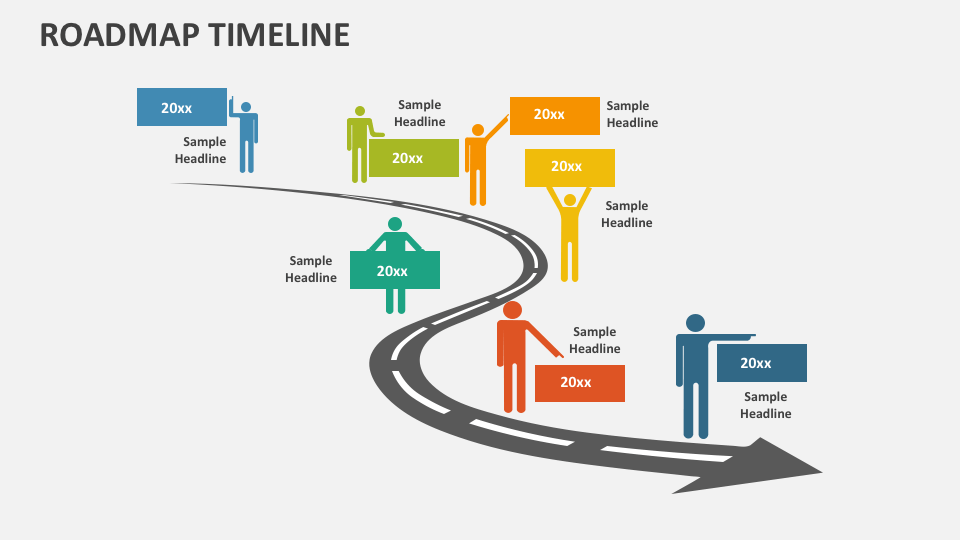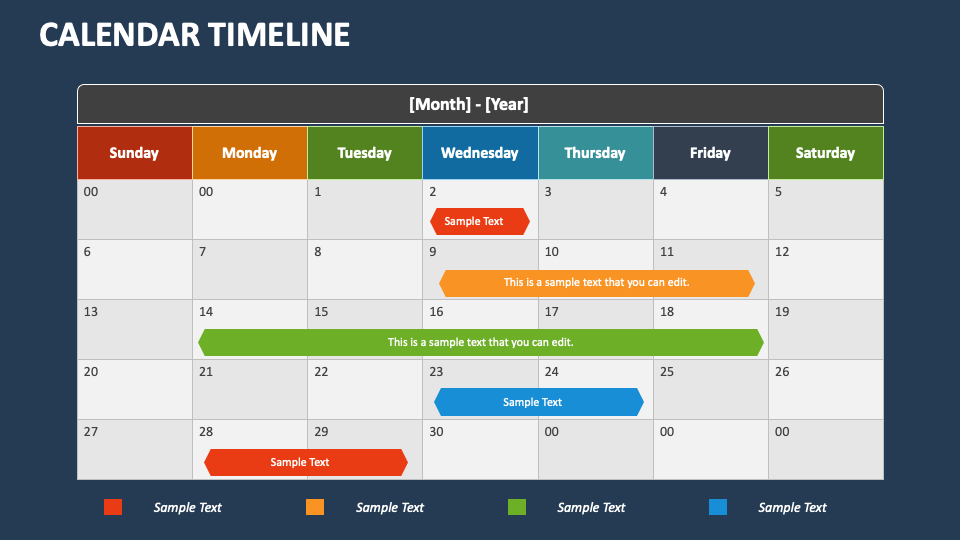We’ve all been given presentations to draft where we had to reflect on any series of events, outcomes of activities, date of progression, and much more. The best way to display such data without effort is by using a timeline graphic.
Timelines are one of the most effective tools for understanding historical events and learning from past incidents and happenings. They also help visualize, brainstorm, and plan projects and events. Here are the top four elements that make a stunning timeline, followed by examples of pre-designed timeline templates.
Tips for Preparing Timelines
1. Focus on Goals and Objectives
Timelines are an important management tool and help understand the significant milestones of any project at a glance. The purpose of a timeline is to provide a bird’s eye view of any series of events, duration of projects, or routes of development. As timelines are used for projecting varied information, it is crucial to set goals and objectives before using them in your presentations.
2. Add Descriptions and Labels
To craft an effective timeline, it is extremely vital to tab it with labels and descriptions. This would allow your audience to know things at a glance and go through numbers and figures at the will of a hat.
For instance, if your presentation requires a historical timeline of a product, you can label important dates, add descriptive texts for any major twists and turns during its research, and give a brief summary of its final result.
3. Double Check the Data
A great timeline graphic is a combination of powerful data along with stunning design. Thus, it is crucial to ensure that you display the latest data and use credible sources for external information.
Your timelines depict the exact date and time, period of occurrence, and various other numbers that are crucial for your presentation. Hence, it is necessary to make sure to check your data twice before your presentation goes live. Even a single error in the sequence can lead to misinterpretation and miscommunication among the audience.
4. Focus on the Brand Palette
Your presentations are a reflection of your venture. Hence, it is necessary to carve your graphics as per your company’s brand palette. The brand palette is a set of colors, fonts, themes, and design layouts that are peculiar to an organization. Thus, using designated design elements will represent your brand and reflect its values in a much better manner.
Selecting the Correct Timeline Style
The key purpose of using a timeline in your presentation is to simplify information and carve it into a visually appealing graphic. Instead of explaining a concept back and forth, timelines ease the task and help you explain any chronological or evolutionary data in a single layout.
Thus, it is vital to pick the correct style for our timelines.
1. Horizontal Timelines
These timelines are mostly used to showcase a chronological series of events, forecasts, trends, workflow, progression of a task, etc. Horizontal timelines are the most commonly used timelines in presentations and are often preferred by project managers.
2. Vertical Timelines
If your presentation is based on research, this timeline might be the correct one for you. Vertical timelines are used to represent research data, steps of a process, key highlights and initiatives, sequence of projects and events, and much more.
3. Roadmap Timelines
A roadmap timeline represents strategic insights for any new developments. It can be used as a powerful tool to showcase the business’s growth, project’s vision, high-level strategy or plan, the direction of a project, etc.
4. Calendar Timelines
Calendar timelines are one of the most important graphics for flawlessly representing schedules and deadlines. They can be used by top-level executives to communicate their schedules for meetings or can be used by managers for showcasing important dates, such as national holidays, recruitment dates, work anniversaries of employees, etc.
Conclusion
Timelines are essential presentation graphics. They not only ease the burden of explaining lengthy topics and help them explain in a gist but also make the slides look captivating. Thus, if you find it challenging to craft timelines from scratch, we suggest using free expert-designed timeline slides that can help you accomplish your task easily.