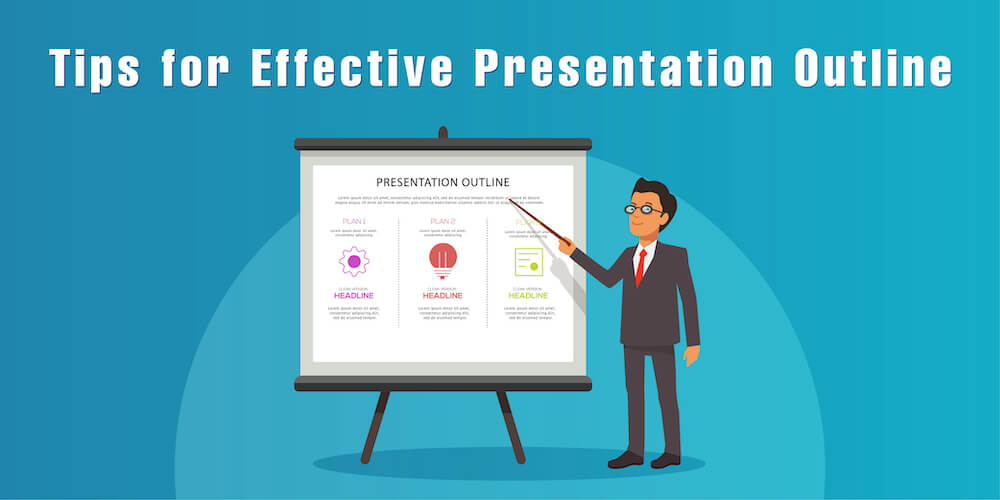When you want to try out a new recipe, and all the required ingredients are in place, how does it feel? Productive and organized, right? You’re in the get set, go position. And the whole task will take less time, making it smooth and convenient.
This is what preparing a presentation outline does for you.
A well-framed outline gives a logical structure to your presentation and keeps you on track while you deliver your speech. In addition, it provides you with a clear roadmap to transition your audience from the current state to the desired state.
In this article, we are going to take a closer look at why you need a presentation outline, what challenges you may face (in case you miss out on preparing it), and how you can build a flawless presentation outline before you go live. Read on!
Why do you need a presentation outline?
An outline helps organize your thoughts and presents information in logical order. It sets the direction for your speech and summarizes your key points. That’s why; drafting an outline serves as a foundation to design any presentation in an effortless way.
An outline helps you-
- organize your ideas, information, and message, ensuring all important and relevant points are covered.
- rehearse your presentation well and remember the key takeaways to be shared with the audience.
- keep your content concise and to the point.
- connect with the audience in a meaningful manner.
Creating an Effective Presentation Outline
1. Clarity of Purpose
Goal setting is the most crucial part of delivering a successful presentation.
“Without goals, and plans to reach them, you are like a ship that has set sail with no destination.” – Fitzhugh Dodson
As a presenter, you must be clear and specific about what message you want to convey to the audience. Whether you want to inform, inspire, persuade, motivate, or entertain them.
Once you are done with goal setting, half the battle is won. Now, note down all the main points to create a rough draft and conceptualize the content. You can also prepare a two-line overview that highlights the purpose.
2. Build Presentation Structure
Now the rough draft needs some structuring work. In a presentation, when people receive information in a structured form, they’re less likely to distract from the topic and retain it more accurately. Try to follow a simple structure that is easy to understand.
The three main components of structuring a presentation include – Introduction, Main Body, and Conclusion.
Introduction: Sharing brief information about yourself and your organization is a good head start. This part also covers the topic title and its purpose. You can also highlight the key points.
You should also explain the importance of the topic and its relevance to current market trends.
Pro tip: You can start the presentation with a powerful quote and statistics that resonate with your core message. It helps you gain maximum impact.
After this intro part, you should have achieved the following results with your audience:
- People know who you are and what value you can add.
- Purpose of presentation and why it is worth listening to.
- A more focused audience.
Main Body: This is the most crucial part of any presentation, where you explain the topic in a step-by-step way. It takes up to 70% of the total presentation time.
In this part, you can also include testimonials to enhance the credibility of your message. You can also showcase positive feedback from satisfied customers to close more deals.
- Captivating Headings: Precise and captivating headings are easy to remember and communicate more in less time. Try to arrange the headings in logical order.
Prop tip: Sharing illustrations, facts, and statistics in between leads to lesser distraction.
- Problem-Effect-Solution: To make your presentation relatable, you can state a problem and its consequences and share the ways to deal with it.
- Use Narration: Storytelling is a powerful way to convey information. It builds interest and establishes a connection with the audience.
Note: It is essential to maintain authenticity while sharing a real-life story.
- Incorporate Striking Visuals: Text-heavy slides only add dull and boring appeal to even the most important presentation. On the other hand, text with visuals supports longer engagement, simplifies complex data, and develops a better understanding of information. You can also use pre-designed presentation templates to give a visual context to your content.
At this point, you can also ask the audience to raise queries.
Conclusion: The closing of presentations holds equal importance, similar to the opening part. So, conclude it in an interesting way.
Here are a few tips to follow while writing the conclusion:
- It should be short and precise.
- It should highlight the main points and their implications.
- It must clarify the overall purpose of the presentation.
3. Choose Right Colors
Colors are an important aspect of design that should be finalized while preparing the presentation outline. Choosing high-contrast colors adds visual interest and enhances the content visibility. Dark backgrounds go well with light color text and graphics. Choosing white and yellow color for text on dark blue or purple backgrounds leads to better visibility.
Using similar color schemes throughout the slides maintains consistency and avoids distracting your audience. You can also use colors that match your brand theme or logo.
Many organizations have mandated guidelines for corporate colors and fonts that must be used for all presentations to promote their brand.
4. Think of a Snappy Call-to-Action
Every presentation needs a call-to-action. It is a prompt that motivates the target audience to perform a specific action at the end of your presentation. It can be buying a product/service, visiting the landing page of a website, or signing up for an event or free demo of a product.
A CTA must be specific, simple, and clear to wrap up the talk on a winning note.
5. Allot Time for Questions
Hosting Q&A sessions engage your audience and allow them to know more about the topic. You need to pre-decide the time limit for it and also inform the audience in advance when they can resolve their queries. It should be at least 25% of the total time. Some presenters prefer to hold this session during the presentation, while others choose to hit this point at the end.
6. Decide the Visual Hierarchy
Visual hierarchy is the prioritization of content as per its importance. It helps you share the information in an organized way. By using certain design elements in your slides, you can take the audience’s attention where you actually want. Like bright colors can emphasize certain aspects of your slide. Also, the right kind of typography adds the required drama to the presentation.
Final Thoughts
Designing a presentation from scratch is a time-taking task. Deciding what visuals to choose, which color scheme will work best, where the content should be placed on slides, and a lot more things can take a lot of time.
A strong outline makes your work easy and helps you cover all the key points that should be conveyed to the audience, making presentation creation hassle-free. You have done the research work in advance. Organized the content. And prepared a rough draft. Half the work is done!
Hope this article proves helpful to you in creating an outline to prepare a persuasive presentation.